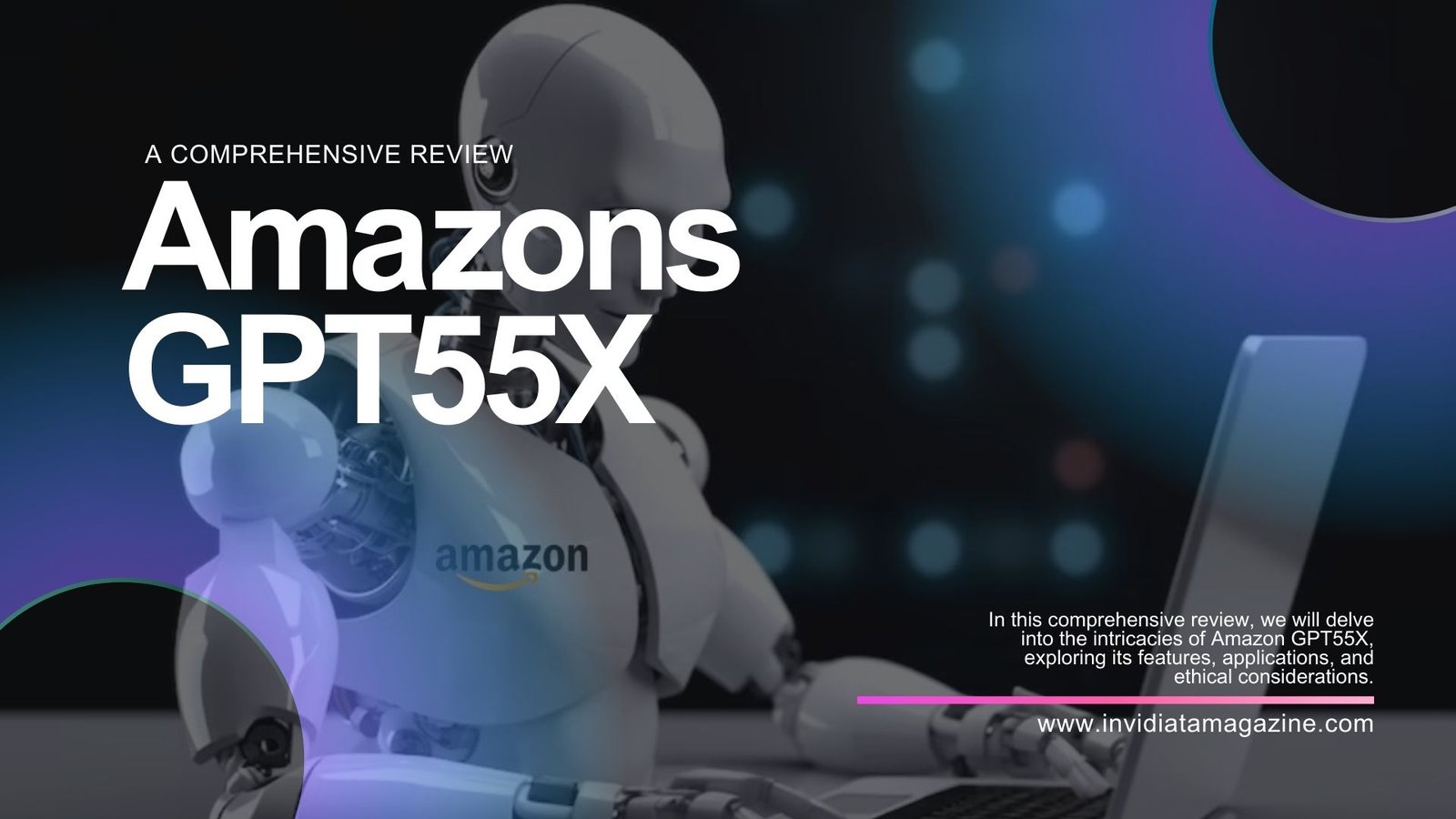QR codes have become an integral part of how we share and access information. Whether you’re looking to streamline your business operations or engage customers more effectively, understanding QR codes and their applications can be highly beneficial.
In this complete overview, we will cover the basics of the link to qr code, their benefits, and how to use a QR code generator to create your own codes.
What is a QR Code?
A QR code, or Quick Response code, is a type of barcode that can be easily scanned using a smartphone or QR code reader. Once scanned, the code can direct users to websites, display text, or connect to various digital platforms. QR codes are versatile and can be used in many ways, from marketing campaigns to event management and more.
QR codes consist of black squares arranged on a white background, which can be read by a QR code scanner. The scanner decodes the pattern of squares to retrieve the stored information. This process is quick and efficient, allowing users to access the desired content almost instantly.
How to Create a QR Code
Creating a QR code is straightforward, especially with the availability of numerous QR code generator online tools. Here’s a step-by-step guide.
Step 1: Choose a QR Code Generator
Select a reliable QR code generator online. Look for options that offer customization and are easy to use. Some of the best free QR code generators also provide additional features such as analytics and design customization.
Step 2: Enter Your Information
Input the data you want to encode in the QR code. This could be a URL, text, contact information, or any other type of content. Ensure the information is accurate to avoid issues later.
Step 3: Customize Your QR Code
Many QR code generators offer customization options. You can create a custom QR code by adjusting the color, adding a logo, or changing the design to match your brand’s aesthetics.
Step 4: Generate and Download
Click the generate button to create your QR code. Once generated, download the QR code and save it to your device. You can then use it in your marketing materials, on your website, or wherever you need it.
Best Practices for Using QR Codes
To make the most out of QR codes, consider these best practices:
- placement – place QR codes where they are easily visible and accessible, ensure there is enough space around the code for easy scanning;
- size – make sure the QR code is large enough to be scanned easily, a minimum size of 1 inch by 1 inch is recommended;
- testing – always test your QR codes before distributing them to ensure they work correctly and lead to the intended content.
QR codes have a wide range of applications. They can be used in advertisements, brochures, and posters to direct users to websites or promotional content.
Conclusion
Understanding QR codes and how to use them effectively can greatly enhance your ability to share information and engage with your audience. By using a QR code generator, you can easily create custom QR codes tailored to your specific needs.
Whether you’re looking to generate QR codes online for marketing purposes or to simplify business operations, the versatility and ease of use of QR codes make them a valuable tool in the digital age.

Daniel J. Morgan is the founder of Invidiata Magazine, a premier publication showcasing luxury living, arts, and culture. With a passion for excellence, Daniel has established the magazine as a beacon of sophistication and refinement, captivating discerning audiences worldwide.