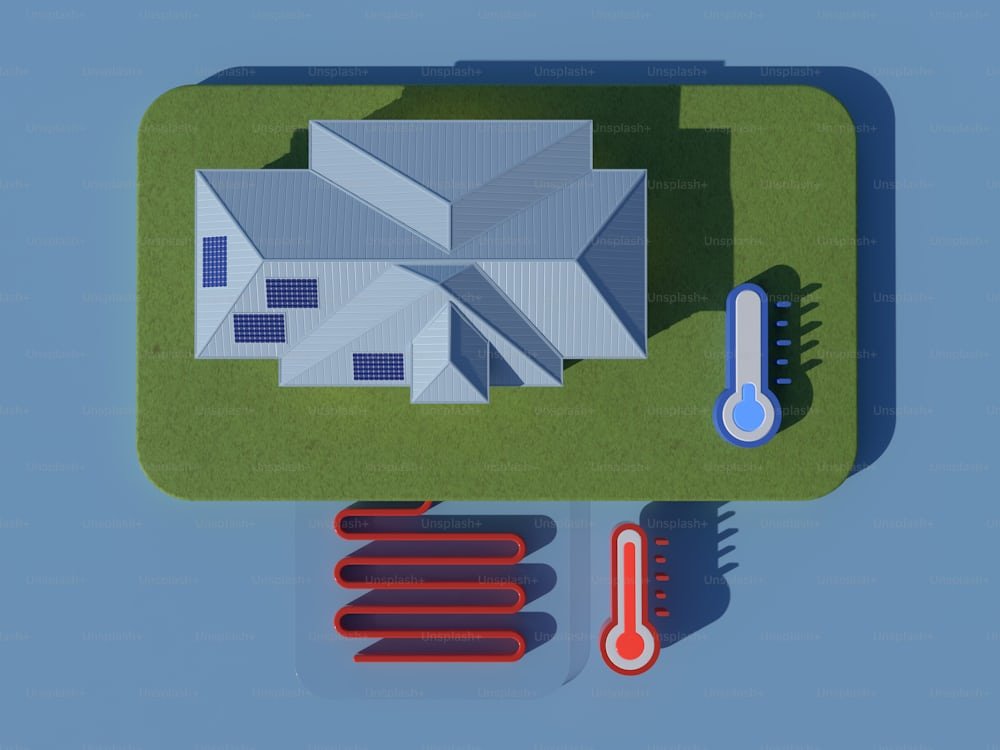Would you like to increase your workflow while also ensuring that there are minimum to no errors in your production? A creative agency needs to be on top of its game, whether communicating with its clients or managing its staff members, and the best way to do that is by using a handy little tool called “video collaboration software.”
This magnificent tool has become the go-to software for businesses in general who are looking to enhance their team’s collaboration and communication as they make more productive and innovative content. With that in mind, this article will serve as a guideline for why this video collaboration software is an important asset for creative agencies while also highlighting its benefits and how it aids in the creative process.
Reasons To Use Video Collaboration Software
After the surge of remote work, a lot of companies have accepted the idea of video collaboration in their work environment. Creative agencies in particular have been using this tool to maintain a connection between their teams, whether they are working from home or in a different location. By using this software, these team members are able to engage in real-time conversations, share their ideas and provide feedback without needing to hold an actual physical meeting.
Better Communication
One of the main reasons and advantages of using video collaboration software is its ability to create convenience in communication, among the team members. Even though the more traditional methods like email and messaging are still very useful for quick information sharing–they still lack the impact that is needed for effective collaboration.
These tools are able to provide a more engaging platform for your team members for discussions, while also allowing them to express their thoughts more visually and verbally. To make a point, here are a few ways these tools help.
| Feature | Description |
| Visual Engagement | By using it, users can experience non-verbal cues like facial expressions and body language, both of which are very helpful in understanding the tone and intent of the person they are talking to. |
| Immediate Feedback | Your team members will be able to provide instant feedback, while in the meeting or in the brainstorming sessions–allowing for quicker and better decision-making. |
| Keeping Records | Depending on the software, these tools also come with recording features, which can be very useful if someone wants to revisit the meeting discussion or decisions that were made during it. |
More Productivity
Better communication also leads to more productivity since team members can use video collaboration software to streamline their workflows and reduce the time they have to spend on unnecessary administrative tasks.
They can use its many amazing features like screen sharing, collaborative whiteboards, and different project management tools to keep themselves organized–allowing them to stay focused and creative. Here are a few ways Video collaboration software can help your team become more productive.
| Feature | Description |
| Resource Management | Most of this software provides a platform for its users where they can store and share resources in a single and convenient location–making it a lot easier for team members to share and access all the necessary materials. |
| Task Management | Management can also use this tool to assign tasks, set deadlines, and track the progress of the team members and tasks in one handy location. |
| Reduced Meeting Fatigue | By using video Collaboration Software, team members can just record video messages or talk in real-time to other team members without the need to hold a physical meeting, while still being productive. |
Increased Creativity Through Collaboration
While video collaboration software aids in communication and being more productive. It is also a very resourceful tool for creating a collaborative environment–where your team members can let their creativity flow.
Brainstorming Sessions
These tools are an ideal platform for brainstorming sessions–since your teams can use its features like digital whiteboards or other brainstorming applications to visualize their ideas in a collaborative environment. Here are a few ways it can help.
● Your team members can use tools like Miro or FigJam, which allows them to sketch concepts and/or create storyboards simultaneously–while also making sure that everyone’s input is considered.
● Creative agencies particularly can use this as an opportunity to broaden their view by bringing together a diverse team from all around the world, enriching the creative process.
Better Feedback
Because of its nature, creative work oftentimes requires more than one round of feedback loops. Video collaboration software simplifies this process by allowing your team members to leave comments directly on the shared document or videos–leading to more productivity and creativity. Here are a few ways it helps.
● Depending on the software, some allow the users to leave a time-stamped comment on the docs or videos, which makes it easier for the other person to address those specific concerns.
● The creative team can use it to conduct reviews more efficiently by using platforms that allow them to direct annotations on visual content.
Conclusion!
To summarize, Video Collaboration Software is a marvellous tool that isn’t just for video conferences. It helps teams share their thoughts and ideas more creatively, allowing them to create an environment that is not only productive but also convenient, which can be quite handy in brainstorming sessions and sharing.
Not to mention that you can also use it as a tool to manage your resources and keep track of your team members as well as the tasks they are assigned–making it an ideal tool.
Passionate content writer and savvy blog publisher, Aamir crafts compelling stories and insightful articles that captivate and inform. With a knack for blending creativity and strategy, they bring fresh perspectives to every piece. Dive into their world of words and discover content that resonates.