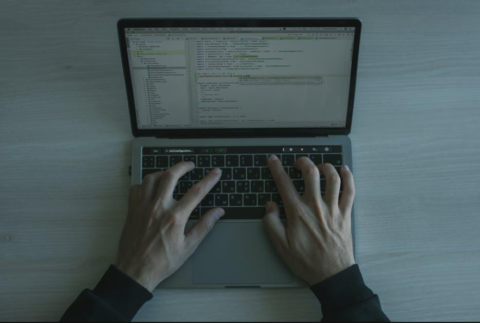In the fast-paced world of online gaming, every second counts. Lag, long download times, and slow updates can ruin a gaming experience. This is where FastDL comes into play, revolutionizing how game files are downloaded and ensuring gamers spend more time playing and less time waiting. But what exactly is FastDL, and how can you leverage it to enhance your gaming experience? Let’s dive into the ultimate guide to FastDL.
Introduction to FastDL
What is FastDL?
FastDL, short for Fast Download, is a method used to quickly download game files from a dedicated server. It is widely used in multiplayer gaming to ensure that all necessary files are readily available to players without significant delays.
Importance of FastDL in Gaming
FastDL is crucial for online gaming because it drastically reduces the time it takes for players to download necessary game assets. Whether it’s maps, textures, or mods, FastDL ensures these files are delivered swiftly, allowing for seamless gameplay.
Also Read: How to Set Up FastDL from VPS
The Evolution of Game Downloads
Early Methods of Game Downloads
In the early days of online gaming, players had to rely on slow and often unreliable methods of downloading game files. Dial-up connections and direct downloads from game servers were common, leading to long wait times and frequent interruptions.
Transition to FastDL
As internet speeds improved and gaming became more sophisticated, the need for a faster, more reliable method of downloading game files became apparent. FastDL emerged as a solution, leveraging dedicated servers to handle downloads more efficiently.
How FastDL Works
Technical Breakdown
FastDL works by offloading the download process to a web server, separate from the game server. When a player connects to a game server, the necessary files are fetched from the web server, which can handle multiple connections simultaneously, ensuring faster download speeds.
Advantages Over Traditional Methods
- Speed: By using a dedicated web server, downloads are significantly faster.
- Reliability: FastDL reduces the strain on game servers, leading to fewer crashes and interruptions.
- Scalability: It can handle a large number of simultaneous downloads, making it ideal for popular games with many players.
Setting Up FastDL
Requirements for FastDL
To set up FastDL, you need:
- A web server (Apache, Nginx, etc.)
- Sufficient storage space for game files
- Access to the game server’s configuration files
Step-by-Step Setup Guide
- Choose a Web Server: Install and configure a web server like Apache or Nginx.
- Prepare Game Files: Organize the necessary game files in a directory on the web server.
- Configure Game Server: Modify the game server’s configuration to point to the FastDL URL.
- Test the Setup: Connect to the game server and ensure that files are downloading correctly.
Also Read: How to Add Player Models to FastDL for Your Game Server
Optimizing Your FastDL Server
Best Practices
- Use Compression: Enable file compression to reduce download sizes.
- Implement Caching: Use caching mechanisms to speed up repeated downloads.
- Monitor Performance: Regularly check server performance and make adjustments as needed.
Common Pitfalls to Avoid
- Overloading the Server: Ensure your server can handle the expected number of connections.
- Neglecting Security: Implement proper security measures to protect against attacks.
FastDL for Different Game Engines
Source Engine
The Source engine, used by games like Counter-Strike and Team Fortress, has built-in support for FastDL. Simply configure the sv_downloadurl setting in the server.cfg file.
Unreal Engine
Unreal Engine games require a similar setup. Configure the DownloadManagers in the DefaultEngine.ini file to point to your FastDL server.
Unity Engine
Unity games can use asset bundles to deliver content via FastDL. Set up a web server to host the bundles and configure the game to download them at runtime.
Securing Your FastDL Server
Importance of Security
Securing your FastDL server is critical to prevent unauthorized access and ensure the integrity of the game files.
Implementing Security Measures
- Use HTTPS: Encrypt data transfers to protect against eavesdropping.
- Set Permissions: Ensure that only authorized users can upload or modify files on the server.
- Monitor Access Logs: Regularly review access logs for suspicious activity.
Troubleshooting FastDL Issues
Common Problems and Solutions
- Files Not Downloading: Check file paths and ensure the game server configuration is correct.
- Slow Downloads: Optimize server settings and ensure your internet connection is stable.
Tools for Diagnosing Issues
- Pingdom: Monitor server performance and uptime.
- Wireshark: Analyze network traffic to identify bottlenecks.
FastDL Hosting Options
Self-Hosting vs. Third-Party Hosting
- Self-Hosting: Gives you full control but requires technical expertise.
- Third-Party Hosting: Easier to set up but may be more expensive.
Recommended Hosting Providers
- Amazon Web Services (AWS)
- DigitalOcean
- Vultr
Enhancing User Experience with FastDL
Reducing Latency
- Geographic Distribution: Use servers in multiple locations to reduce latency.
- Content Delivery Networks (CDNs): Implement CDNs to cache content closer to users.
Improving Download Speeds
- Bandwidth Management: Ensure your server has sufficient bandwidth to handle downloads.
- Optimized File Structure: Organize files logically to minimize download times.
Case Studies
Successful Implementations of FastDL
- Counter-Strike: Global Offensive: Leveraged FastDL to handle large-scale tournaments.
- Minecraft: Used FastDL for distributing mods and custom content.
Lessons Learned
- Scalability: Prepare for peak times by ensuring your server can handle increased traffic.
- User Feedback: Regularly solicit feedback to improve the download experience.
Future of FastDL
Emerging Technologies
- 5G Networks: Faster mobile internet will further reduce download times.
- Edge Computing: Brings content closer to users, reducing latency.
Predictions for FastDL in Gaming
FastDL will continue to evolve, integrating with new technologies to provide even faster and more reliable downloads. Expect greater adoption as games become more complex and require larger files.
Conclusion
FastDL is an indispensable tool for gamers and game developers alike, ensuring fast, reliable, and secure downloads. By understanding its workings and implementing best practices, you can significantly enhance your gaming experience.
FAQs About FastDL
How does FastDL impact gaming performance?
FastDL improves gaming performance by reducing the time it takes to download necessary files, allowing for a smoother and more seamless gaming experience.
Can FastDL be used for non-gaming applications?
Yes, FastDL can be adapted for any application that requires fast and reliable file downloads, such as software updates and media distribution.
What are the costs associated with FastDL?
Costs can vary depending on whether you choose to self-host or use a third-party hosting service. Factors include server costs, bandwidth, and storage.
How do I maintain my FastDL server?
Regularly monitor server performance, apply security updates, and ensure there is sufficient storage and bandwidth to handle downloads.
Are there alternatives to FastDL?
Alternatives include using peer-to-peer (P2P) distribution methods and other download acceleration technologies, but FastDL remains a popular choice for its simplicity and efficiency.

Daniel J. Morgan is the founder of Invidiata Magazine, a premier publication showcasing luxury living, arts, and culture. With a passion for excellence, Daniel has established the magazine as a beacon of sophistication and refinement, captivating discerning audiences worldwide.