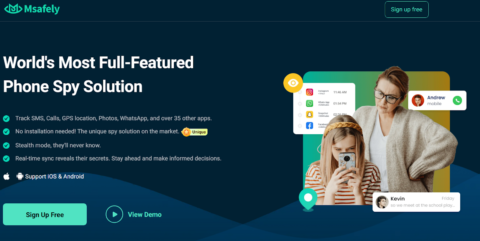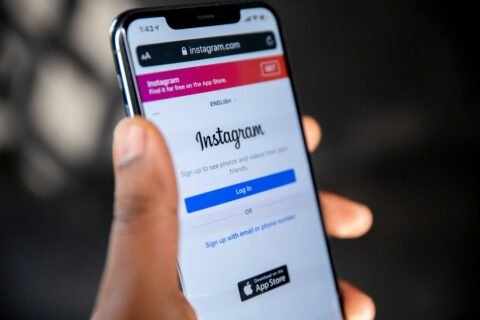YouTube Shorts, the platform’s response to the short-form video trend, has quickly acquired traction among content creators and watchers. YouTube Shorts’ 60-second length provides a unique opportunity to capture people with bite-sized, entertaining content. However, standing out in this crowded field necessitates ingenuity and a sharp eye for editing. In this blog post, we’ll look at creative editing strategies for eye-catching YouTube Shorts and how tools like AI Shorts Maker may help.
The Value of Creative Editing
Creative editing is essential for making YouTube Shorts visually beautiful and entertaining. Good editing can turn a simple clip into an engaging story, keeping viewers interested and encouraging them to interact with your material. Here are some key characteristics of creativity.
editing:
Pacing: The speed and rhythm of your video are important factors in retaining audience interest.
Transitions: Using smooth transitions between segments can help your video flow seamlessly.
Effects: Special effects and filters can give your Shorts a unique look.
Sound: Adding music and sound effects to your video can increase its emotional impact.
Techniques for Creative Editing
- Fast cuts and dynamic pacing
Short-form videos must attract viewers’ interest quickly. Fast cuts and dynamic pacing can help you do this. You can convey a sense of urgency and excitement by quickly transitioning between different settings or perspectives. This strategy works particularly well for action-packed or high-energy content.
Tip: Use a range of shots, including close-ups, wide shots, and medium shots, to keep the visual experience interesting and varied.
- Smooth transitions
Transitions are critical for keeping the flow of your video. Instead than using standard cuts, use innovative transitions like wipes, fades, and zooms. These can help your shorts appear more polished and professional.
Tip: To create a more synchronised and engaging experience, match transitions to the beat of your background music.
- Visual effects and filters
Visual effects and filters may bring a personal touch to your YouTube videos. Vintage filters, glitch effects, and animated overlays can all help your movie stand out.
Tip: Use effects and filters carefully to improve your video without overpowering the audience.
- Text and graphics
Adding text and pictures can help you communicate your point more effectively. Use eye-catching fonts and colors to draw attention to crucial information or critical points.
Tip: Animate your text and pictures to make them more lively and appealing. Simple animations like fades, slides, and bounces can generate a lot of visual appeal.
- Music and sound effects
Sound is important for defining the tone and feel of your video. Select background music that suits the concept of your Shorts and enhances the entire atmosphere. Sound effects can also enhance specific activities or scenes in your film.
Tip: To avoid copyright difficulties, ensure that your music and sound effects are royalty-free or appropriately licenced.
- Speed ramping
pace ramping, or altering the pace of your footage, can create a dramatic effect in your short films. You can highlight significant moments in your film or create a sense of tension and release by speeding up or slowing down select sections.
Tip: Use speed ramping wisely to improve the storytelling component of your film.
- Split screen and Picture-in-Picture
Split screens and picture-in-picture effects allow you to display numerous perspectives or situations at once. This can be useful for comparisons, reactions, or demonstrating diverse perspectives on the same event.
Tip: Balance the layout and make sure each half of the split screen is visually unique but harmonious.
Leveraging AI Shorts Maker Tools
Creating visually appealing YouTube Shorts might take time, but AI-powered tools can make the process easier. An AI Shorts maker can automate many aspects of video editing, allowing you to concentrate on the creative portions. Here’s how AI can help:
- Automated editing
AI Shorts creators can automatically cut and arrange your film according to predetermined templates or themes. This can save you a lot of time, especially if you’re dealing with a significant volume of content.
- Smart transitions and effects
AI programmes can recommend and implement transitions and effects to improve the flow and visual appeal of your movie. By analysing the content and context of your footage, these technologies can make informed decisions about which effects to apply.
- Music and Sound Synchronisation
AI-powered video editors can automatically sync music and sound effects to your footage. This guarantees that your audio matches your graphics exactly, resulting in a more cohesive and interesting experience.
- Text and Graphics Automation
AI tools may create and animate text and visuals depending on the content of your video. This will allow you to highlight crucial elements and make your film more instructive and visually appealing.
- Enhanced storytelling
AI can help you format your video in a way that improves storytelling. By analysing the narrative flow of your film, AI technologies can recommend the ideal way to sequence your clips and add aspects that improve the tale.
Conclusion
Creative editing is essential for making your YouTube Shorts visually appealing and interesting. You can use techniques such as rapid cuts, smooth transitions, visual effects, and sound synchronisation to produce appealing short-form videos that engage your viewers. Furthermore, hiring an AI Shorts creator can simplify the editing process, allowing you to concentrate on the creative components of your work. Use these tactics and resources to improve your YouTube Shorts and stand out in the competitive world of social media.

Daniel J. Morgan is the founder of Invidiata Magazine, a premier publication showcasing luxury living, arts, and culture. With a passion for excellence, Daniel has established the magazine as a beacon of sophistication and refinement, captivating discerning audiences worldwide.