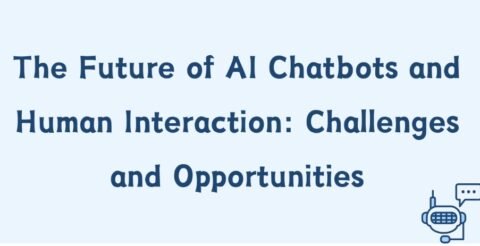Video editing is an art form, but it can also be a time-consuming task, especially when it comes to blurring sensitive information. Whether you’re protecting privacy or obscuring details for professional reasons, the quality of your blurring can make a big difference. But here’s a question: do you spend hours manually blurring every frame, or do you opt for automated solutions that promise efficiency and precision? Let’s dive into the battle between automated blurring and manual techniques, exploring how each stacks up in terms of time and quality.
What is Manual Blurring?
Manual blurring is the traditional approach to obscuring specific parts of a video. It involves selecting the area you want to blur and applying the effect frame by frame. This process typically requires a video editing software where you manually adjust the blur settings, ensuring that every sensitive area is covered consistently. While this method gives you a lot of control, it’s also time-consuming and prone to human error. You might miss a spot or end up with uneven blurring, which can compromise the overall quality of your video.
What is Automated Blurring?
Automated blurring, on the other hand, leverages advanced technology to streamline the blurring process. Using artificial intelligence (AI) and machine learning, automated tools are good at blurring videos effortlessly with impressive accuracy. These tools analyze the video, identify faces, license plates, or other elements that need to be obscured, and apply the blur effect automatically. This not only speeds up the process but also enhances consistency and precision, reducing the likelihood of errors that can occur with manual techniques.
Time Comparison: Automated vs. Manual
When it comes to time investment, manual blurring can be a real drain. Imagine sitting through each frame, meticulously applying the blur effect—this can take hours, especially for longer videos or complex scenes. Now, contrast this with automated blurring, where you can achieve similar results with just a few clicks. Automated tools process the video quickly, allowing you to handle larger volumes of content in a fraction of the time. For instance, a video that might take several hours to edit manually could be blurred in minutes using automation.
Quality Comparison: Automated vs. Manual
Quality is where the rubber meets the road. Manual blurring, while giving you granular control, often suffers from inconsistencies. You might end up with uneven blurring or missed areas, which can detract from the professionalism of your final product. Automated blurring tools, however, are designed to provide uniformity and accuracy. These tools continuously apply the blur effect across the video, ensuring that sensitive areas are consistently obscured without gaps. Real-world examples show that automated blurring often results in cleaner, more reliable outcomes compared to manual efforts, particularly in high-volume or high-stakes scenarios.
Examples of Video Content You Should Blur
Are you unsure of the videos you should be blurring? The best place to begin with this question is to think about what type of video content you capture. Then, you need to consider the privacy of others, making sure you’re not recording people without consent and capturing other sensitive information. Remember that your business reputation is at stake, and you must ensure you’re following the law to avoid large fines and negative publicity. So, let’s take a look at some examples of video content you should blur.
CCTV
The chances are that if you have CCTV around your building, you’re likely to capture members of the public and other sensitive information. They might be passing by, or cars are on the road. It’s your duty to make sure that you’re not overstepping the mark with CCTV. While you might have to capture those views, what you can do is blur out the sensitive information you capture. This ensures that there’s still privacy, and you can protect your building at the same time.
Body-Worn Cameras
Do members of your team have to wear body cameras? This can be necessary for many reasons, including security. It’s able to capture any incidents that might happen to a person, which you can later use as evidence. However, you also have to ensure that any cameras that are worn by your team are used responsibly. This can mean that you might have to blur out some areas of recordings that show sensitive information. This can be any number plates that are captured by passing cars. It can also be to protect members of the public.
Dashcam Footage
Do you have dash cams on your vehicles? This is a recommended piece of technology that can help you greatly in a car crash. Indeed, cameras at the front and back of the vehicle are going to show what’s happening on the road and what other drivers are doing. So, if they cause the accident, this is going to be captured on camera. But, this doesn’t mean that you can capture other sensitive information and it might be necessary to blur areas of the footage.
Conclusion
In the debate between automated and manual blurring, the clear winner in terms of time efficiency and consistency is automated blurring. While manual techniques offer detailed control, they come with a significant time investment and potential for error. Automated tools, on the other hand, streamline the process, providing accurate and reliable results with less effort. Evaluate your own needs, consider the volume of content you’re working with, and explore automated solutions to enhance both the efficiency and quality of your video editing. For more insights and resources, check out the additional links below!
Passionate content writer and savvy blog publisher, Aamir crafts compelling stories and insightful articles that captivate and inform. With a knack for blending creativity and strategy, they bring fresh perspectives to every piece. Dive into their world of words and discover content that resonates.