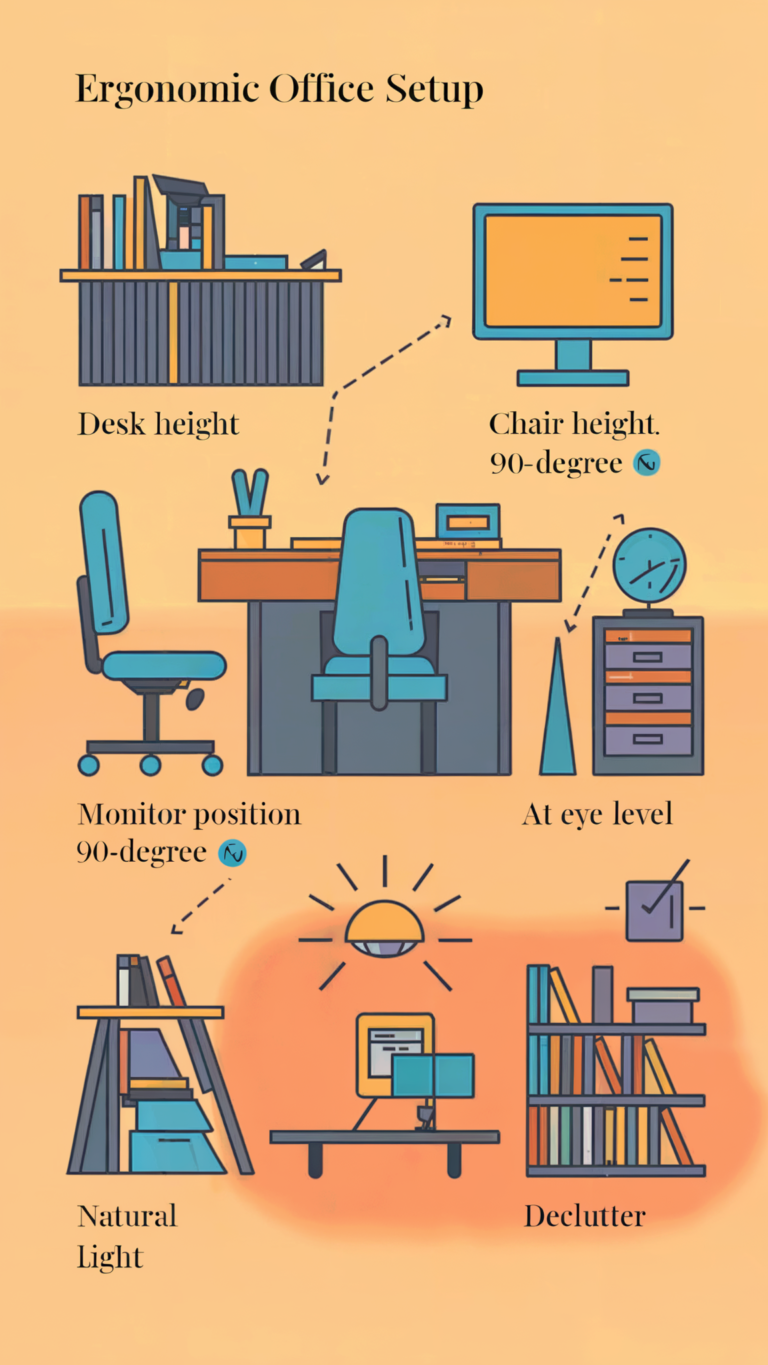Designing an ergonomic office table is important for comfort and efficiency. Whether you are creating a workspace in your home or modifying your commercial office setting, ergonomics can effectively minimize discomfort, reduce stress, and enhance concentration. Now let’s see some practical office table design ideas for overall comfort and efficiency.
Ideal Desk Height for Ergonomic Comfort
Proper desk height reduces the strain or fatigue on your wrist and arms. To avoid the tension or strain on the wrist and arms they should be in a neutral position. When you are working with a mouse it should form a 90-degree angle between your elbows.
How to Determine the Right Desk Height
- When you are sitting, your feet need to rest flat on the floor and thighs need to be parallel to the ground.
- When your forearms are parallel to the desk surface, your wrist will remain in a neutral position.
- For maintaining a proper posture use a footrest if the desk height is high.
- You can adjust the chair or rise the desk if the desk height is too low
With an appropriate desk height you can easily avoid back,-neck, and shoulder pains and can feel comfortable at workplaces throughout the day.
How to Position Your Monitor for Better Posture
The correct position of the monitor screen is most important to keep an ergonomic posture throughout the day. Incorrect positioning of the screen and monitor will give a lot of strain on the neck, eye and result in all day discomfort.
Ideal Monitor Positioning Guidelines
- Monitor Height: The screen used for working long hours should be at the same level or below the eye level, so that you don’t have to bend upward or downward.
- Distance: Distance of the screen should be atleast 20 to 30 inches from your eyes. Screen at a moderate distance reduces strain and you don’t need to lean.
- Tilting: Keep the monitor slightly tilted (10-20 degrees) to improve visibility and reduce glare.
Maintain a comfortable posture for high productivity by optimizing the monitor position.
Best Ergonomic Accessories to Add to Your Office Desk
Ergonomic chairs, tables make a positive impact on any workspace. Ergonomic products make proper alignment of furniture and reduce the strain of our body.
- Ergonomic chair: the natural curve of the spine is maintained with adjustable seat, backrest and lumbar supports.
- Mouse and Keyboard: When the design of mouse and keyboard is proper it helps to reduce the strain on hands, arms and wrist.
- Monitor Stand: If the screen is placed at a low level on your desk, it will strain your eyes and neck. Thus using a monitor stand or stack of books to raise the monitor to even level will be helpful.
- Footrest: Footrest helps in proper leg position and circulation of blood. If your feet do not touch the ground, using a footrest will help a lot.
Choosing ergonomic accessories for your workplace increases comfort for working long hours and it also boosts productivity of employees.
How to Improved Productivity with an Organized Workspace
Organized workplace offers efficiency and increases the ergonomics of the space. Messy workspace causes distractions, whereas a neat and organized environment keeps all your attention to the work.
Tips for Organizing Your Workspace
- Declutter: Keep your space free from distraction. Remove all unnecessary items from the desk. Keep your daily essential things and materials within reach.
- Use Organizers: Desk organizers such as trays and drawers keep your pens, papers and cables stored and organized.
- Cable management: For a tidy and safe place use cable ties or a cable management box. It will keep your cables and cord mess-free and out of the way.
What is the Best Chair Height for Desk Ergonomics?
For overall sitting posture, the chair height is important. Choosing the right chair prevents back pain and stiffness.
Setting the Correct Chair Height
- The chair should be arranged to ensure your thighs are parallel to the floor and your feet are resting on the floor.
- The knees should be at 90- degree and the lower back should get lumber support from the chair.
- Elbows should form a 90-degree angle and you need to adjust the armrest when resting on it.
Height adjustment in chairs offers better circulation and supports comfortable seating throughout the day.

How to Set Up Your Keyboard and Mouse Ergonomically
Proper placement of Mouse and keyboard helps in preventing strain on hands and pain in arms. The neutral position also avoids carpal tunnel syndrome.
Tips for positioning Keyboard and Mouse
- Keyboard Placement: While typing on keyboard your wrist should remain straight at 90-degree angle with forearms parallel to the floor.
- Mouse placement: Position of mouse should be close to the keyboard and in neutral position with arms to avoid unnecessary stretching.
- Wrist rest: While using the mouse rest your wrist on some additional support. However, remember the wrist should not lie on the pad while typing; it should be slightly over the pad.
For long-term comfort, correctly position the keyboard and mouse. Correct position minimizes the risk of strain on wrists and hands.
Why Lighting Matters in an Ergonomic Office Setup
Lighting is another part of ergonomics that is often ignored when creating offices for employees; nevertheless, they can reduce eyestrain and increase productivity when used correctly. The side effects of bad lighting include headaches, discomfort in the eyes and fatigue.
Tips for ergonomic lightning in office
- Natural Light: The natural light is easier on the eyes. Keep the desk near the window to get natural light, which helps in enhancing the mood and focus on work.
- Task lighting: If you are working in low-light conditions task lights help to adjust the brightness. A desk lamp with adjustable brightness will illuminate the space.
- Glare reduction: To reduce the glare position the monitor away from direct light. If required, you can also use anti-glare screens.

How to Create Ergonomic and a Clutter-Free Workspace
An ergonomic workplace or office is aesthetically pleasing. A pleasing workplace decreases stress and increases productivity. Minimizing physical clutter also helps in making sure that everything is easily accessible.
Steps to Declutter and Optimize Your Workspace
- Minimalism: Removing unwanted items and keeping only important items on your desk, like a computer, a notepad/ diary, and a few necessary tools keep the space clean.
- Daily cleanup: Take a few minutes to spick and span your desk. Get rid of clutter that hampers the movement around the place and start each day with a clean working area.
- Storage solutions: Drawers, shelves, or storage boxes keep files and office materials out of sight and easily accessible.
A clutter-free setting makes you stress-free and productive throughout the workday and makes it easier to stay organized and productive.
Conclusion
A comfortable and well-organized workspace is only one aspect of an ergonomic office setting. Designing an ergonomic workplace improves productivity, eases physical strain, and supports overall health. Your body and mind can work efficiently and without discomfort all day long with the help of basic ergonomic suggestions. From adjusting the chair height, to arranging the desk and using ergonomic items, these small modifications can significantly improve your work day.

Daniel J. Morgan is the founder of Invidiata Magazine, a premier publication showcasing luxury living, arts, and culture. With a passion for excellence, Daniel has established the magazine as a beacon of sophistication and refinement, captivating discerning audiences worldwide.